Different Types of SQL JOINs that You Must Know

Categories:
 Written by:
Written by:Irakli Tchigladze
In this article, we will discuss different types of SQL JOINs and show practical examples to help you wrap your head around a variety of JOINs in SQL.
Relational databases store information about real world objects in many logically separate tables. SQL gives us the ability to define relationships and work with data from different tables.
JOINs are an essential feature of SQL that allow you to work with data from multiple tables. The importance of this feature can not be overstated, so employers often ask questions to test a candidate's knowledge of JOINs in SQL.
In this article, we will discuss the different types of SQL JOINs and show practical examples to help you wrap your head around a variety of JOINs in SQL.
Why Would Anyone Need JOINs?
In SQL, the most practical approach is to describe different objects in separate tables.
For example, it’s possible to have one table that contains information about users as well as all their orders. However, this table will have too many columns and will be difficult to maintain.
It’s easier to have a users table, which would contain essential user information, and have a separate orders table, that contains information about all the orders. One of the columns in the orders table could be used to identify the user who placed the order.
Not only is it easier, but also the database normalization would require this huge table to be split into two tables.
In a relational database, JOINs allow you SELECT and work with data from two tables. To do that, you have to specify the shared dimension (in simpler words, shared column) between two tables. If you look at two tables below, both tables contain columns that specify the identity of the user. In the users column that is id, and in the orders column that is user_id.
JOIN gives us easy access to both - information about the order and the user who placed that order. We can use this data to do analysis, aggregation, or use it for any other purpose.
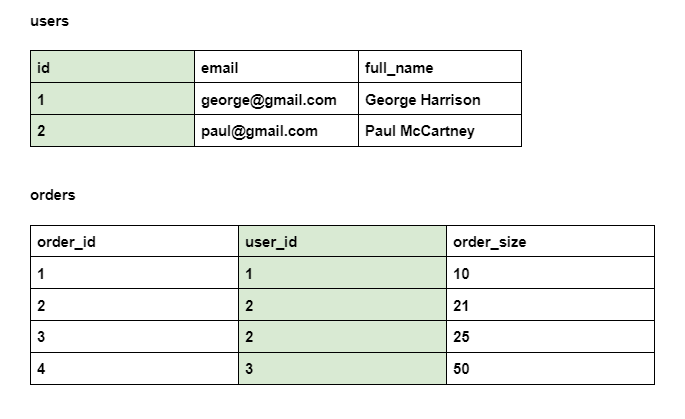
This is how relational databases store information about complex real-world objects. Tables provide essential information about one object. You can use different types of JOINs in SQL to work with related tables.
Because of their importance, employers look for data scientists who are fluent in different types of JOINs. Interviewers often ask questions to test a candidate’s knowledge of this important SQL feature. To find out whether or not you’re up to the task, read this article about SQL JOIN Interview Questions.
When doing data analysis and aggregation, sometimes you need to work with data from two related tables. For that, you can use JOIN tables based on a common dimension.
In simple words, Dimension is a description of one specific characteristic of a thing. If we had a box, its dimensions would be: length, width, height, what’s inside, and so on.
How the JOIN Works in SQL
You can work with values from two tables by defining a relationship between them. In this case, you need to specify a common dimension (a shared column that contains the same values).
In this case, that is the id of users. In the users table, each record has its own id. In the orders table, the user_id column refers to the user who placed the order. Then you can use SELECT to take data from columns of two tables.
Here is a simple query to JOIN two tables:
SELECT *
FROM users
JOIN orders
ON users.id = orders.user_idAs you can see, we use the ON keyword to specify columns from two tables that can contain matching values.
This is the most basic example of how to perform a JOIN in SQL. If you want to work with more data, read the article which describes how to Join 3 or More Tables in SQL.
What Is a Primary Key and Foreign Key?
In this case, the identity of the user is the dimension that is featured in both tables.
Key that is used to identify each row in a table is called a primary key. Every row in the users table describes an individual user. Therefore, the id column that identifies each user (this value is unique for each row) is the primary key.
A value that specifies a connection between two tables is a foreign key. In the orders table, user_id is a foreign key, because it does not determine the identity of the order itself, but identifies the user who placed the order.
Different Types of JOINs in SQL overview
Now, let’s look at different types of JOINs in SQL. The main difference between these is in how they combine data from two tables.
These are the 5 most important SQL join types you should know about:
- INNER JOIN
- LEFT JOIN
- RIGHT JOIN
- FULL OUTER JOIN
- CROSS JOIN
UNION operator allows you to work with sets of data (results of a query). UNION is fairly similar to JOINs, so we will discuss it as well.
INNER JOIN
INNER JOIN is the most commonly used type of JOINs in SQL. When writing JOIN, SQL will perform an inner JOIN by default. After performing an INNER JOIN, you will gain access to rows only when there is an overlap on a specified column.
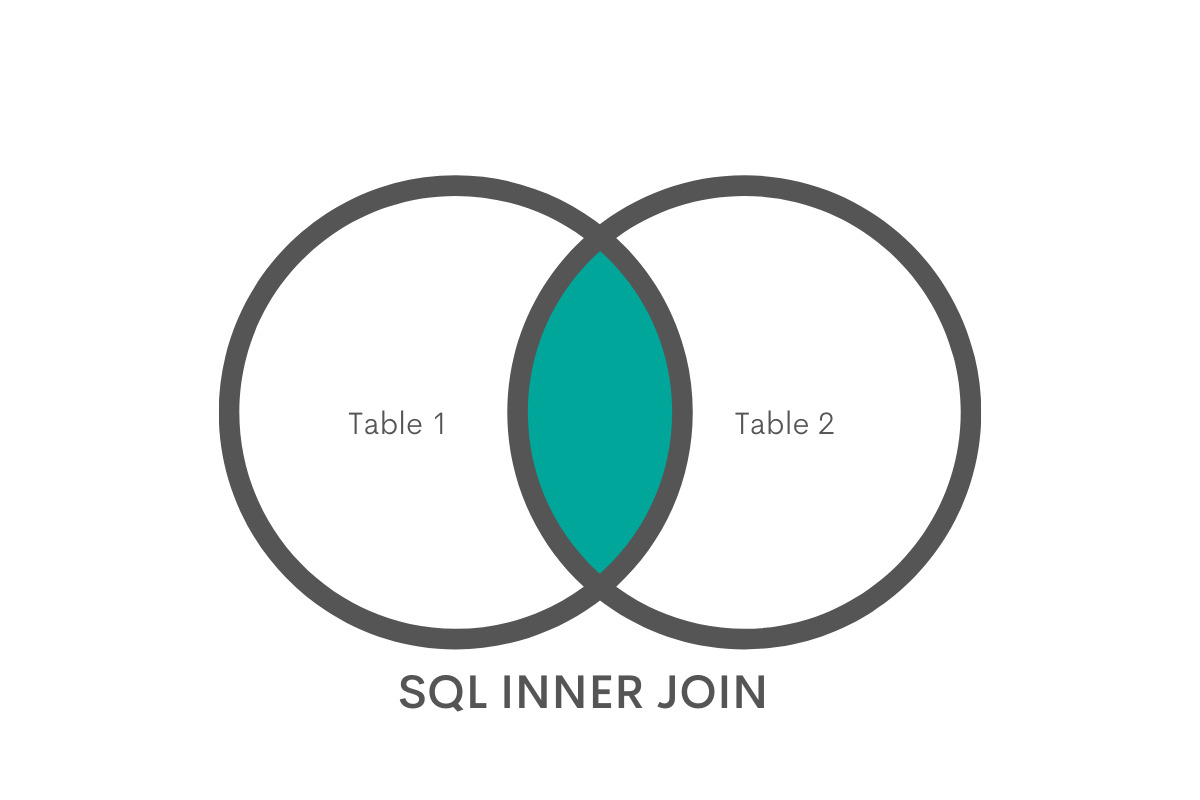
In simple words, INNER JOIN will try to find if any of the users placed an order, by matching values from the id column to the values in the user_id column of the orders table.
If users can be identified as having placed an order, you will have access to columns from both tables. Rows that do not match will be discarded.
Let’s look at an example query:
SELECT *
FROM users
JOIN orders
ON users.id = orders.user_idThe output will include orders placed by users that are listed in the table. Not orders placed by other individuals, or records of users who have not placed an order.
The id column contains an unique number to identify each user. It is the primary key for the users table. However, one user might place an order multiple times, so multiple orders can have the same value in the user_id column.
We use the ON statement, to specify the dimension on which two tables overlap. In other words, individual columns in two tables that contain the same value (id of the user).
The syntax for the ON statement is simple: specify the table, followed by a dot and name of the column that overlaps with a column from another table. We use the equation symbol to specify that we are looking for a match in the column of another table. Then we use the same syntax to specify the column.
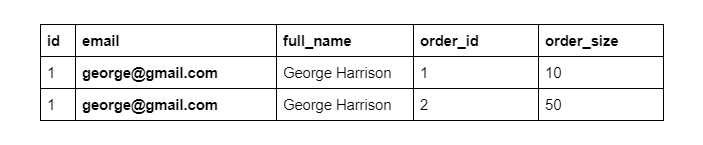
Writing SELECT *, like we do in this example, selects all columns. However, there is one exception - since id and user_id refer to the same value, the output will include only one - the id column.
The final output will contain id, email, full_name, order_id, and order_size columns. As an SQL developer, you are free to select as many or as few columns as you’d like.
Our output shows the case when one record in the users table is related to multiple records in the orders table. In simple words, when one user has placed multiple orders. The output of INNER JOIN can contain multiple rows that describe one user, but different orders.
Left JOIN
Left JOIN can be useful when you don’t want to discard any rows from one table, but also want to have data from another table when it’s possible. SQL is written from left to right, so the word LEFT refers to the first table, which is written on the left of the other table.
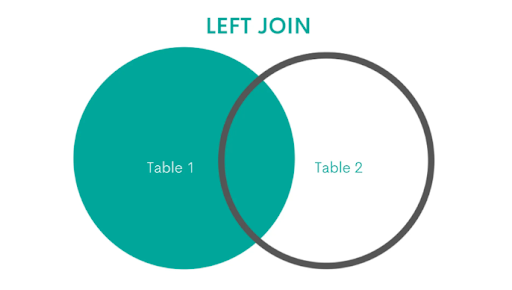
When there is an overlap between two tables, LEFT JOIN will return values from both tables. For example, if a user placed an order, LEFT JOIN will return the details from the users table as well as orders table.
If a certain user did not place an order (there is no overlap), LEFT JOIN will still keep rows to describe these users. However, since they do not have a corresponding value for columns of the second table, these columns’ values will be null.
Here is the query:
SELECT id, order_size
FROM users
LEFT JOIN orders
ON users.id = orders.user_idThe output would be:
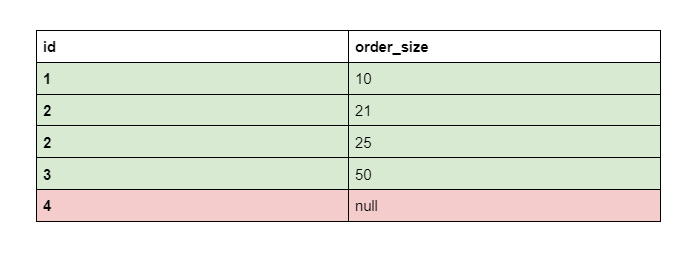
Let’s say we LEFT JOIN two tables based on the same shared dimension - user’s identity. In this scenario, the first, users table contains a row that represents the user with the id of 4, but there are no orders for this user.
Because the users table is considered the first, LEFT JOIN includes all users in the final output. But since some users have not placed an order, there will be no order_size value for their id, so its order_size column will be null. The same principle would apply to all columns from the second, orders table.
LEFT JOIN may be useful to include users with 0 sales to aggregate total number of users, or get the average order per user, counting even those who have not purchased anything.
RIGHT JOIN
SQL code is written from left to right, so the second table is on the right side of the query. For this reason this SQL join type always takes values from the second table.
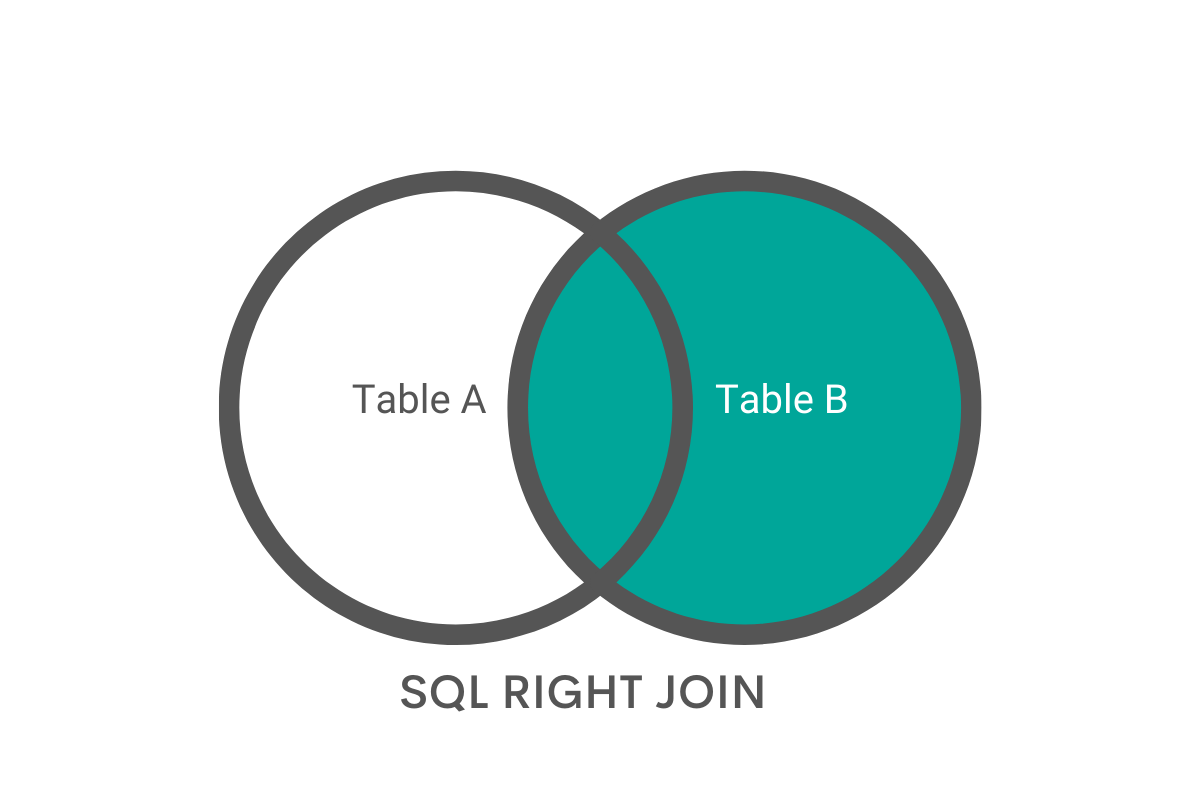
In essence, this feature is the opposite of LEFT JOIN. For this reason, experienced developers sometimes change the order of tables to get the same result with LEFT JOIN.
Let’s take a look at a query that uses RIGHT JOIN:
SELECT id, order_size, email
FROM users
RIGHT JOIN orders
ON users.id = orders.user_idIf one of the orders was placed by the user with the id of 4, and such user was not found in the users table, the output would be:

Rows that match between two tables will have all columns with full information. Rows from the second table that did not have a match in the first table will have some columns with a null value.
Performing this SQL JOIN type checks if the values from the specified column of the second table are available in the first. Some records in the second table will be absent from the first. In this case, columns will be filled with a null value.
FULL OUTER JOIN
One of the misunderstood types of JOINs in SQL. It takes columns and rows from both tables, even those that do not match. When two tables overlap, FULL OUTER JOIN output values from both columns.
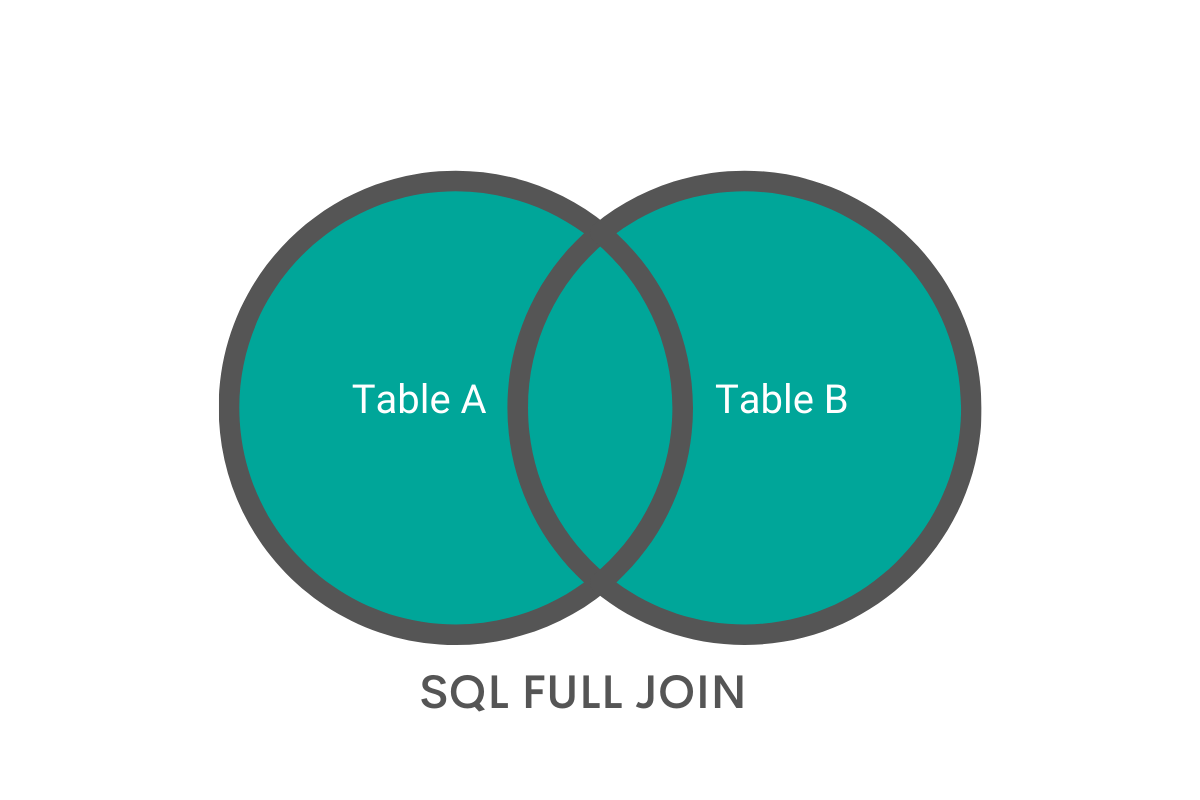
Here’s an example of a query that performs FULL OUTER JOIN:
SELECT id, order_size, email
FROM users
RIGHT JOIN orders
ON users.id = orders.user_idYou can think of an OUTER JOIN as both LEFT JOIN and RIGHT JOIN performed together.
Let’s imagine in both these tables we have one record that is not found in the other. The output would be:
The result of FULL OUTER JOIN operation:
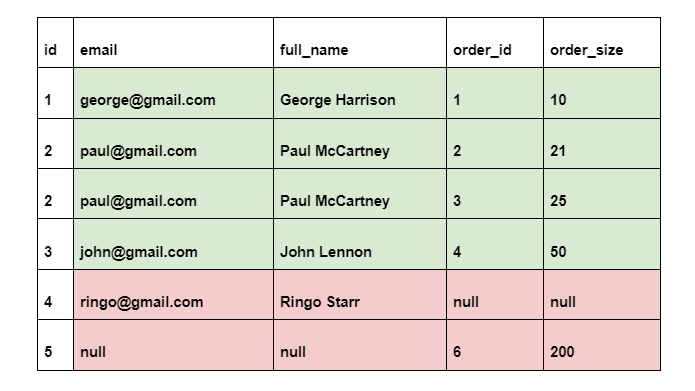
The records that are featured in both tables will contain information in columns from both tables. Rows that can be found in one table but not another, will be in the combined output, but columns from the ‘other’ table will have a null value.
In this case, the fourth record is present in the users table, but not in the orders table. For this reason, columns from this table have a value of null. Then we have the opposite - a row from the orders table that is absent from the users table.
If you need to include users and orders that do not appear in both tables, you need to use FULL OUTER JOIN.
Cross JOIN
CROSS JOIN generates all possible combinations between all the rows in two tables. They are typically used to get the number of possible combinations of rows.
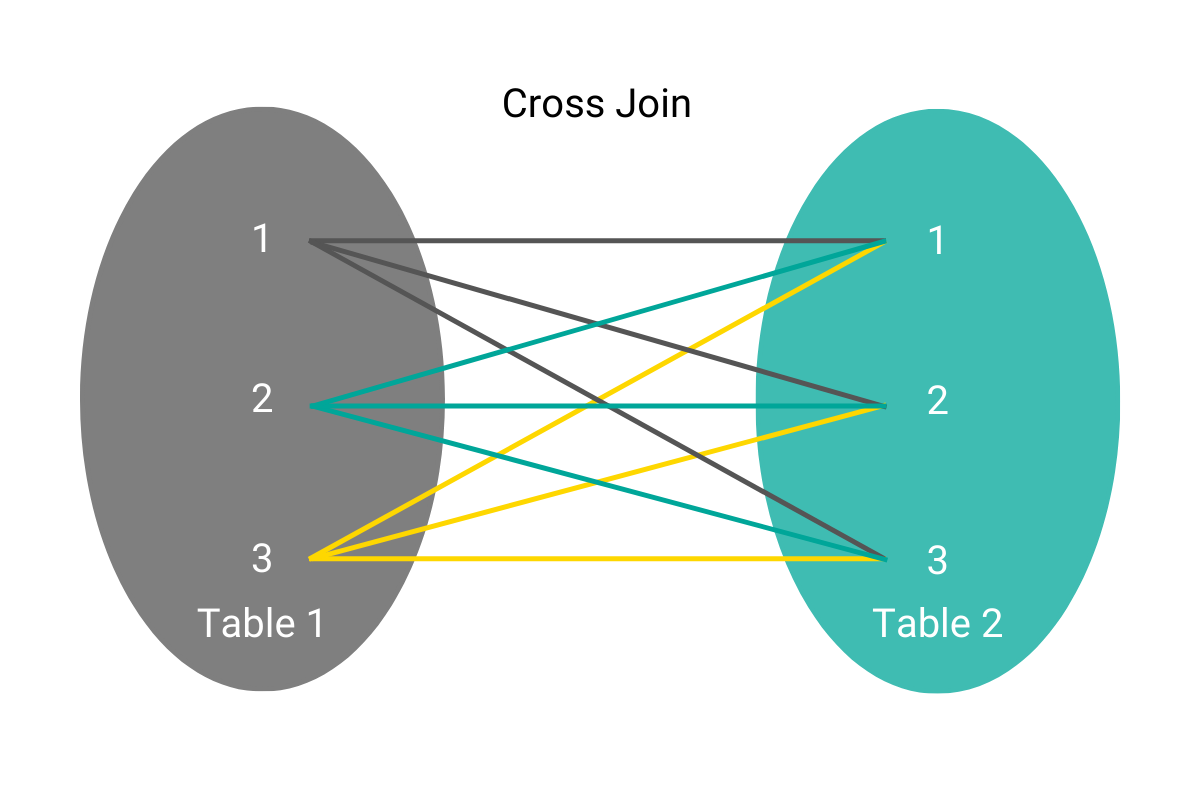
Let’s imagine our previous example of two tables. If we ran a query to perform a cross JOIN, it would look like this:
SELECT *
FROM users
CROSS JOIN ordersAnd would return:
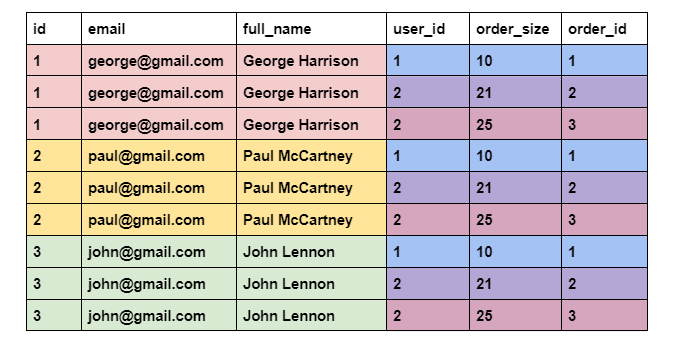
We get a larger amount of rows because CROSS JOIN generates all possible combinations of rows between two tables. To help you differentiate, rows from the first table are colored in red, yellow and green. The ones from the orders table are colored in blue, purple and pink.
Unions
UNION is a set operator that works similarly to JOINs. It stacks two query results on top of each other. If you’re selecting multiple columns from each table, then the order of columns and their value types must be similar.
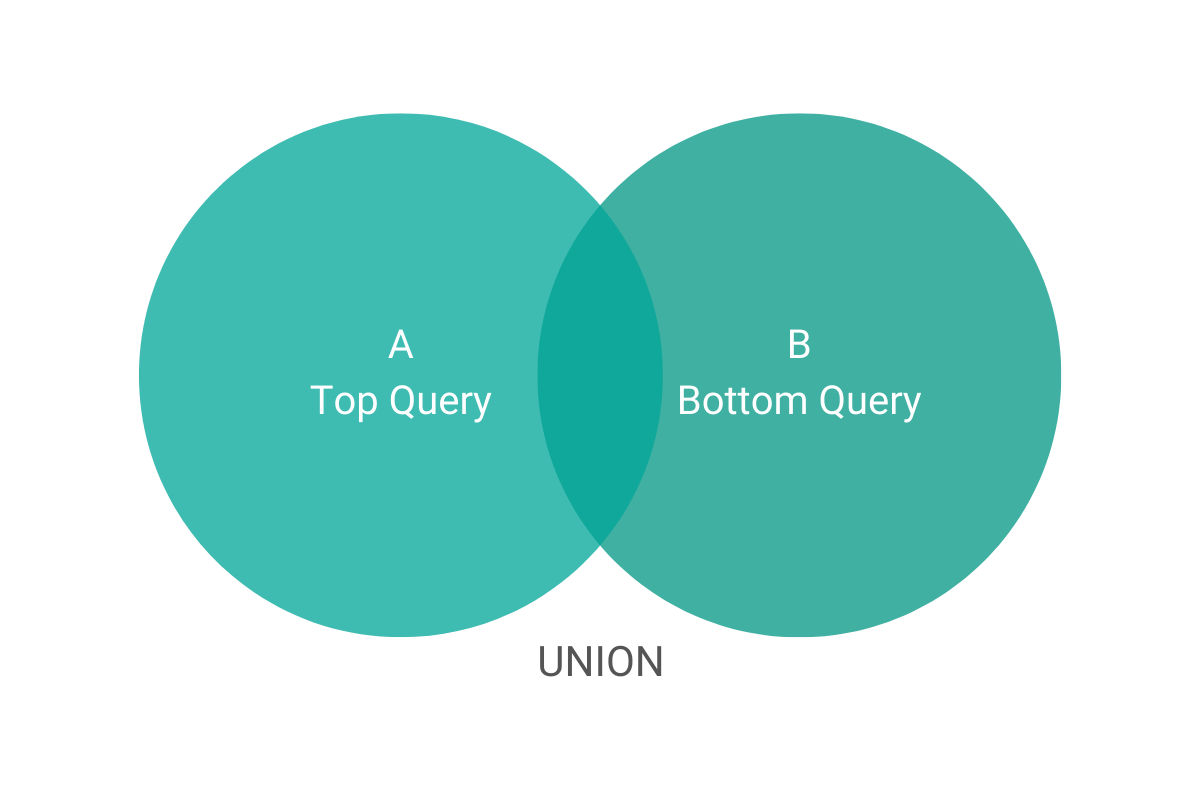
In unions, the order of columns defines how columns are combined. Let’s look at this query as an example:
SELECT id, balance
FROM users
UNION ALL
SELECT user_id, order_size
FROM ordersThe output would be:
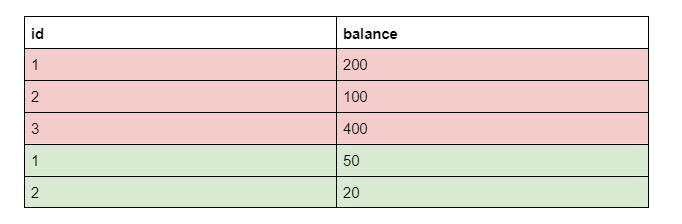
Here, we perform an UNION on two columns. The first pair - id from the users table, and user_id from orders table, contain the same values. However, second columns - balance and order_size describe different things.
For example, if one column in the first table is a text, and a column from the second table is a number, and you try to perform an UNION on queries that return these columns, it will throw an error. This happens because you’re trying to combine different data types.
If you try to union multiple columns from two tables, it’s important to pay attention to the order of columns. Even if columns have matching data types, the order of columns has to match as well.
UNIONs are ideal when you have two similar tables that you need to combine into one.
How to Use These SQL JOIN Types in the Interview Questions
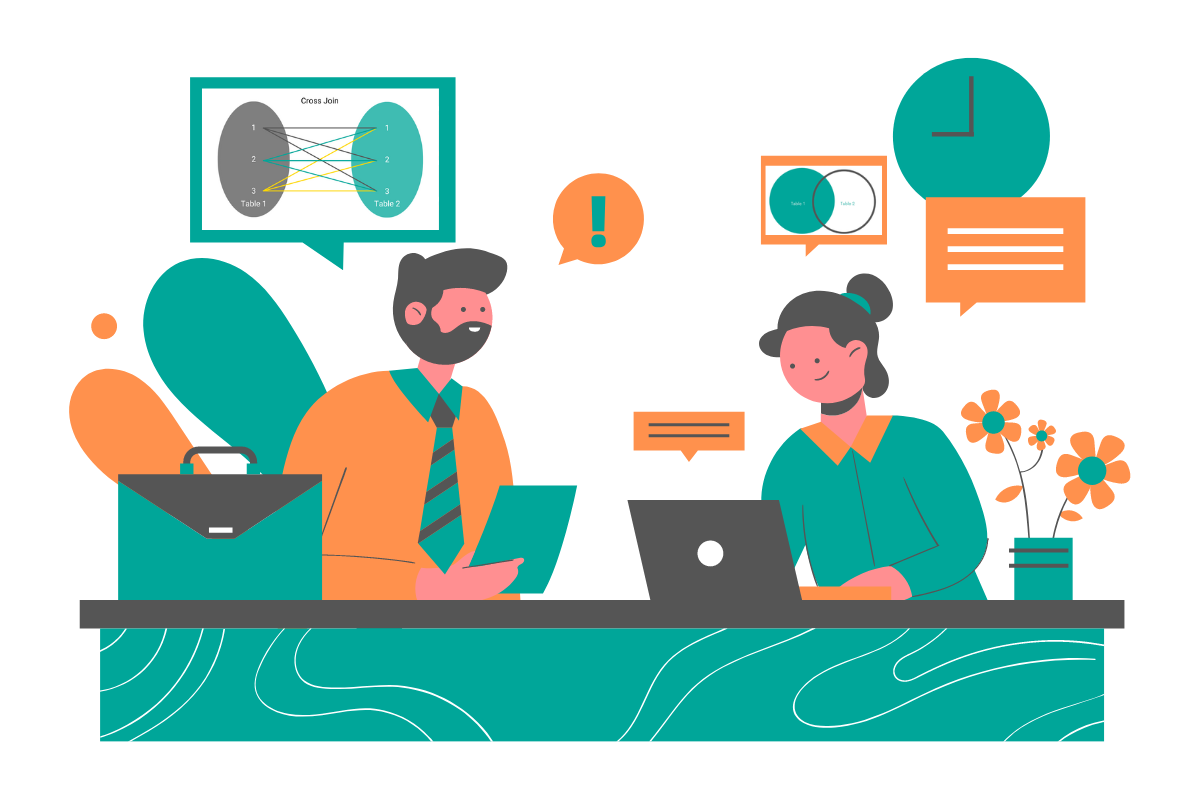
Now that you understand what each SQL JOIN type will do; let's see how that works in the interview questions.
INNER JOINs
Let’s go through the solution to a Dropbox interview question, where you have to JOIN two tables based on shared values in a certain column.
Salaries Differences
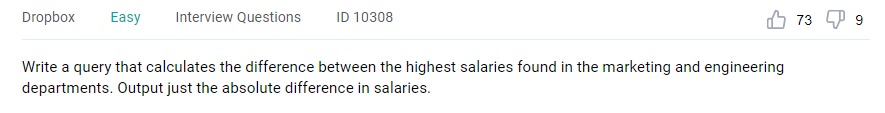
Link to the question: https://platform.stratascratch.com/coding/10308-salaries-differences
Sounds simple enough, except when you look at available data and discover that there are two tables:
db_employee
| id: | int |
| first_name: | varchar |
| last_name: | varchar |
| salary: | int |
| department_id: | int |
| email: | datetime |
db_dept
| id: | int |
| department: | varchar |
The department_id column of the db_employee table only references the id of the department. According to the description of the question, we need to specify departments by name - ‘marketing’ and ‘engineering’.
When solving questions that require you to JOIN two tables, your first step should be to identify the shared dimension. In this case, the department_id and id columns both contain values that identify a department. Fortunately, the department column of the db_dept table also contains the name of the apartment.
With that in mind, let’s look at the code:
SELECT
ABS((SELECT max(salary)
FROM db_employee emp
JOIN db_dept dept ON emp.department_id = dept.id
WHERE department = 'marketing') -
(SELECT max(salary)
FROM db_employee emp
JOIN db_dept dept ON emp.department_id = dept.id
WHERE department = 'engineering')) AS salary_differenceThe question asks us to find the absolute difference between the highest salaries of two departments. We have to simply find the highest salary from each department, subtract them and return the absolute value of the result.
Finding the highest salary in one department requires us to use INNER JOIN. We use it to return only rows that refer to employees in the specified department.
After we combine data from two tables, we can use the additional WHERE statement to only keep records of employees that work in the ‘marketing’ department.
We perform the same operation to find the highest salary for the second department. However, this time the WHERE statement keeps records of employees from the ‘engineering’ department.
Once we find the difference, we output it as salary_difference:
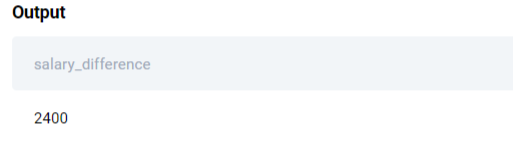
LEFT JOIN
In this Yelp interview question, we use LEFT JOIN to find the number of businesses open on specific time-slots of Sunday.
Businesses Open On Sunday
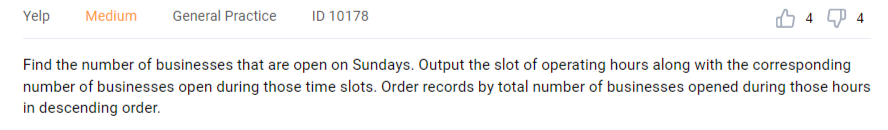
Link to the question: https://platform.stratascratch.com/coding/10178-businesses-open-on-sunday
For this question, available data is split between two tables. We need to use JOINs to work with data from both tables. Let’s take a look:
yelp_business_hours
| business_id: | varchar |
| monday: | varchar |
| tuesday: | varchar |
| wednesday: | varchar |
| thursday: | varchar |
| friday: | varchar |
| saturday: | varchar |
| sunday: | datetime |
yelp_business
| business_id: | varchar |
| name: | varchar |
| neighborhood: | varchar |
| address: | varchar |
| city: | varchar |
| state: | varchar |
| postal_code: | varchar |
| latitude: | float |
| longitude: | float |
| stars: | float |
| review_count: | int |
| is_open: | int |
| categories: | varchar |
Our final output is going to be the list of business hours open on Sunday. For this reason, we use LEFT JOIN to keep all possible business hours on Sunday.
SELECT
sunday,
count(*) as total_business
FROM yelp_business_hours business_hours
LEFT JOIN yelp_business business
ON business_hours.business_id = business.business_id
WHERE sunday is NOT NULL
and is_open = 1
GROUP BY sunday
ORDER BY total_business DESCThe most important section of this query is the one where we JOIN two tables. We leave a space between the current name of the table and its alias.
We use the ON statement to merge data based on shared dimension - identity of the business. LEFT JOIN keeps all rows from the yelp_business_hours table. We need to do this to count the number of all businesses.
We use the WHERE statement to filter rows based on their value in the sunday column. Our conditions are that the values in this column must not be NULL and the is_open column should be 1, which indicates that the business is operational.
To illustrate the purpose of the WHERE statement, let’s preview the yelp_business_hours table:

As you can see, for some businesses, the value of columns (the days of week) are empty (null). Our WHERE statement is going to weed out businesses whose sunday column is null (empty).
At this point, we have separate rows for every business that operates on a specific time-slot on sunday. We use the GROUP BY statement to aggregate the number of businesses for each time slot. Finally, we use the ORDER BY statement to arrange them in a descending order.
If we run the query, this is the final output we are going to get:
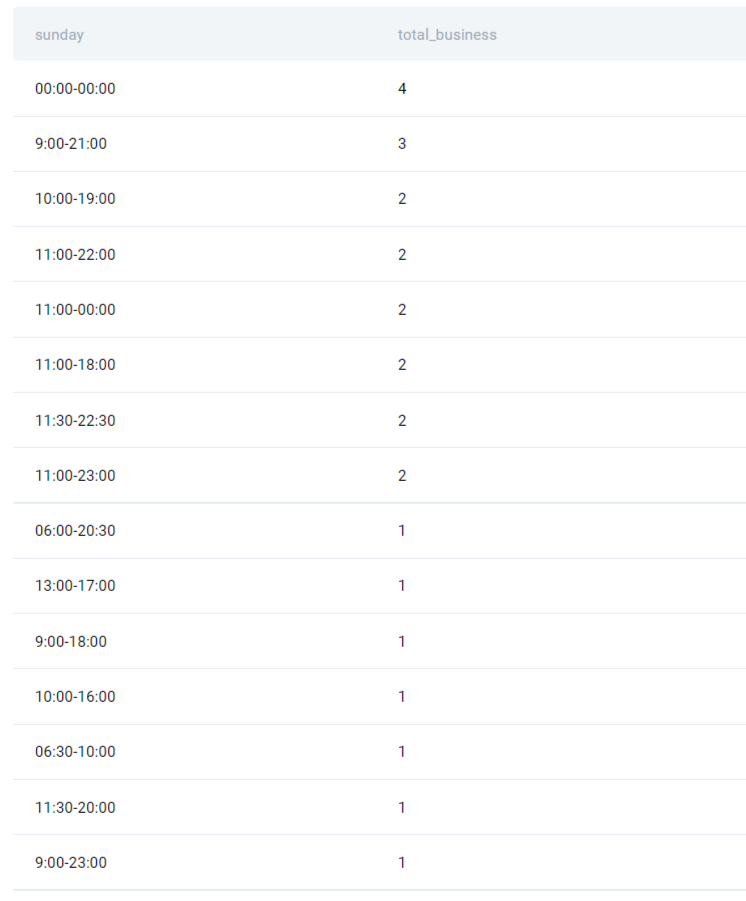
RIGHT JOIN
Next, we have a question from Amazon.
Find the number of customers without an order

Link to the question: https://platform.stratascratch.com/coding/10089-find-the-number-of-customers-without-an-order
We need to work with data from two tables:
orders
| id: | int |
| cust_id: | int |
| order_date: | datetime |
| order_details: | varchar |
| total_order_cost: | int |
and customers
| id: | int |
| first_name: | varchar |
| last_name: | varchar |
| city: | varchar |
| address: | varchar |
| phone_number: | varchar |
We use the RIGHT JOIN to merge data from two tables: orders (with an alias of o) and customers (with an alias of c), on a shared dimension - id.
The question asks us to find users who have not placed an order. RIGHT JOIN keeps all rows from the customers table.
SELECT
COUNT(*) AS n_customers_without_orders
FROM
orders o
RIGHT OUTER JOIN
customers c
ON
o.cust_id = c.id
WHERE
o.cust_id IS NULLAs we explained above, even though RIGHT JOIN keeps rows from the second table (in this case, customers), if customer is not found in the orders table, columns from this table (such as cust_id, will have a value of NULL).
Once data from two tables is combined, we use the WHERE statement to find instances when the cust_id column has a NULL value. This indicates that the customer has not placed an order.
Finally, we use the COUNT() aggregate function to get the number of all filtered rows.
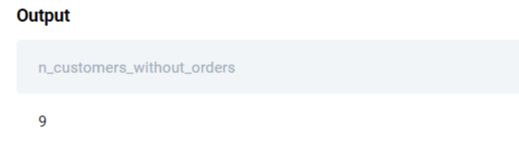
FULL OUTER JOIN
Here, we have a question asked during an interview at the software giant - Salesforce.
We have a list of companies and their yearly release of products.
We have to find how many products companies introduced in 2020 for the first time, and the difference between this value and the number of new launches in 2019.
Our output is going to be the name of the companies and net difference between two numbers.
Let’s look at the question description:
New Products
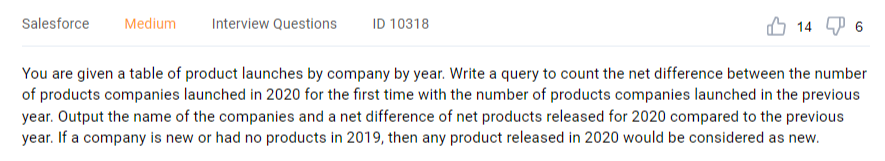
Link to the question: https://platform.stratascratch.com/coding/10318-new-products
This is the case when we use OUTER JOIN to combine two subqueries that filter the same table.
In each subquery, we filter the table to find new launches for 2020 and 2019. And we combine data from two tables using OUTER JOIN. The shared dimension is going to be the name of the company.
SELECT a.company_name,
(count(DISTINCT a.brand_2020)-count(DISTINCT b.brand_2019)) net_products
FROM
(SELECT company_name,
product_name AS brand_2020
FROM car_launches
WHERE YEAR = 2020) a
FULL OUTER JOIN
(SELECT company_name,
product_name AS brand_2019
FROM car_launches
WHERE YEAR = 2019) b ON a.company_name = b.company_name
GROUP BY a.company_name
ORDER BY company_nameFULL OUTER JOIN returns all rows from both subqueries. This might lead to duplicate values.
We solve this problem in the SELECT statement. Like the question specifies, for our final output, we are going to SELECT the company name, and the difference between unique values (every release will count only once) from two subqueries.
The use of the DISTINCT keyword ensures that our aggregate function COUNT() will only return the number of unique values.The COUNT() aggregate function gets the number of unique rows. Finally, we perform a normal subtraction operation (-) to find the difference.
The output of this query would be:
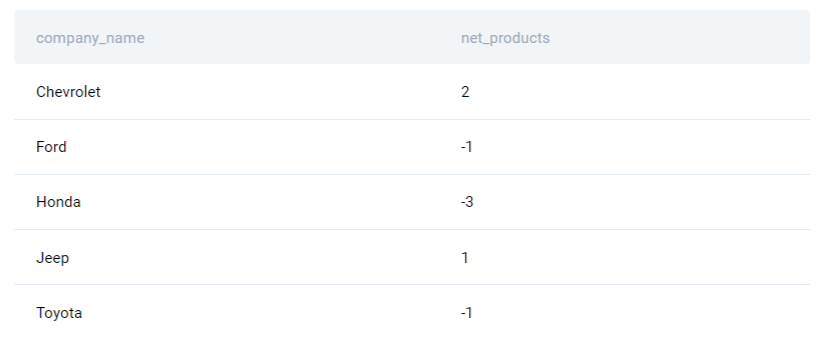
Cross JOINs
Finally, we have a question from consultancy company Deloitte.
In this question, we are tasked to find all possible permutations (combinations) of any two numbers from the list.
The output is going to be the first number, the second number, and the higher between the two.
Let’s look at the question:
Maximum of Two Numbers
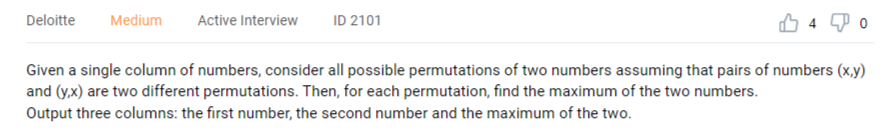
Link to the question: https://platform.stratascratch.com/coding/2101-maximum-of-two-numbers
We already mentioned that CROSS JOINs are the right solution for finding the maximum number of combinations between two tables. In this case, we have only one table, but we can CROSS JOIN it with itself to get all possible combinations of two numbers.
SELECT dn1.number AS number1,
dn2.number AS number2,
CASE
WHEN dn1.number > dn2.number THEN dn1.number
ELSE dn2.number
END AS max_number
FROM deloitte_numbers AS dn1
CROSS JOIN deloitte_numbers AS dn2Finally, we can write a CASE clause to output the number that is higher of the two.
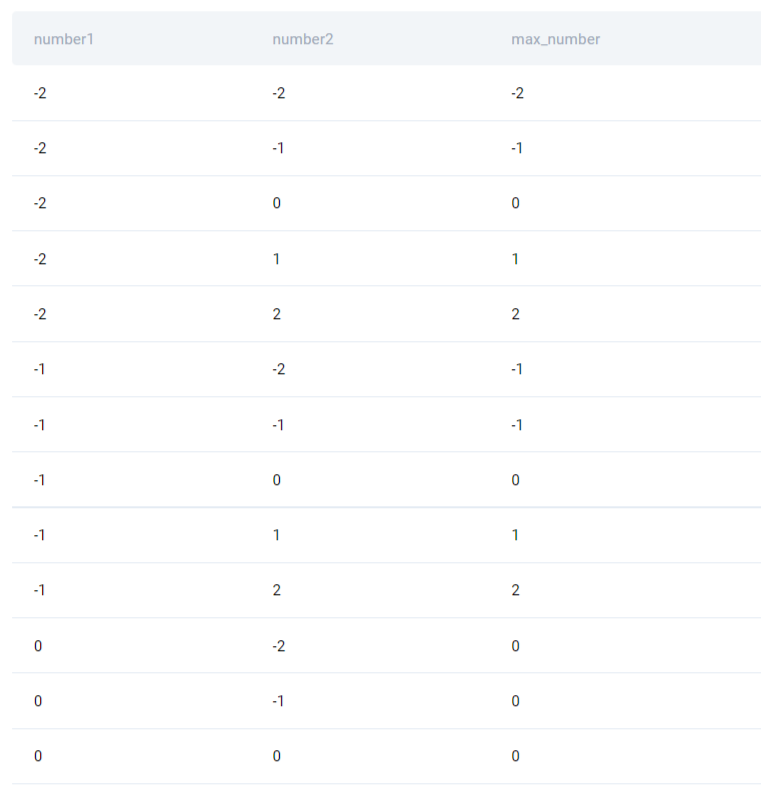
UNION
This time, we will go through the question from ride-hailing giant, Uber.
We have to find an aggregate sum of numbers two times. Once when the value of index is under 5, and once when it is over 5. Then we have to stack these sums on top of one another.
Here is how Uber interviewers formulate the question:
Sum of Numbers
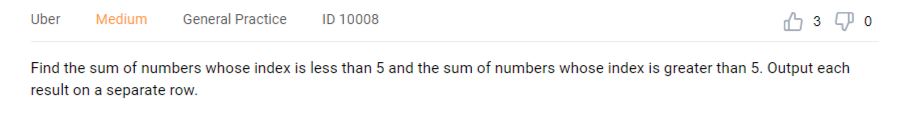
Link to the question: https://platform.stratascratch.com/coding/10008-sum-of-numbers
We will use the SUM() aggregate function to calculate the total of numbers that meet the condition, which can be specified using the WHERE statement.
SELECT SUM(number)
FROM transportation_numbers
WHERE INDEX < 5
UNION ALL
SELECT SUM(number)
FROM transportation_numbers
WHERE INDEX > 5We can use UNION to append columns from one table to another. The final table will be the sum of numbers that satisfy the first condition, followed by the sum of numbers that satisfy the second condition.
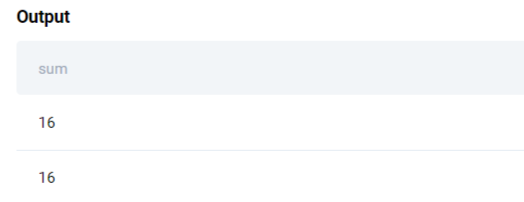
In practice, it is very common to write UNION ALL to combine the output of two SELECT statements.
UNION ALL only works if the output of the SELECT statement has the same number of columns, in the same order, that contain the same data types.
Summary
In this article, we tried to explain how to use JOINs to work with data from two tables. Understanding the differences between the types of SQL JOINs is necessary to be a productive SQL developer. A deep knowledge of SQL JOIN types can distinguish you from other candidates and help you land a job.
Share


